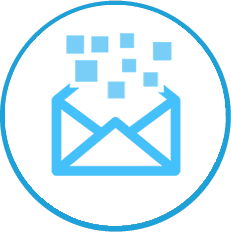GroupOffice Email Enhanced Features
Collaborate even better within your team with our Enhanced email service. It is ideal for businesses requiring core collaboration functionality, larger storage, strong protection against spam with solid virus and fraud protection.
Enhanced email includes all the features of basic email. It also has some extra features:
File Storage (Web Drive) & Document Editing
Each user receives an additional 5GB file storage as web drive. It is your online file storage that allows a variety of tasks including document editing, version control, storing and sharing files, attaching files to emails, projects, appointments or tasks etc. You can also create folders to organize your files. It is accessible from any machine or device when you sign in with your account.
Store Files
The primary purpose of file storage is to provide you with your own personal web drive. You can upload all types of files, documents, images, audio and video clips. You can stay organized by creating folders and access them from any machine or device when you sign in with your account.
Attachments
Files stored in your web drive can be attached to emails, projects, appointments and tasks. Also, any file attachments that are emailed to you can be directly saved to your web drive. This saves time and increases productivity.
Share with Coworkers
You can share files with other people in your organization by using ‘personal’ and ‘shared’ folders in your file storage. You can also create a public download link for your file with link expiration date and share the link with others or use it as attachment. By attaching files to appointments or projects, you can share them with the participants of your projects or appointments.
Document Editing
As long as you have a word processor installed, you can edit the documents on your web drive from wherever you are. When you open a document for editing, it opens in a local copy of Microsoft Word. Once you are done making changes, the file is saved directly back to your web drive. It also allows multiple users to work on the same file.
File Versions & Change Logs
When multiple users work on the same file, it documents who is making the changes and when. This way you can not only see the latest version of the file but also know who else has been working on the file. You can also see older versions of files.
Powerful, Extended Webmail
We have extended our webmail for enhanced email to help you organize and share your data easily and effectively. It is lightning fast, packed with collaboration plugins, rich composer and user friendly interface.
Announcements / Virtual Notice Board
The Announcements portlet allows to display a message, announcement or notice on the summary page of your users’ webmail for as long as you want. It can be used for example by administrators to broadcast messages and important updates to all the users of your organization.
Central Dashboard
When a user logs on to his webmail he can see the highlights for that day at a glance. It may include a message from administrator, a quick peek into his most important email folders, calendar events, protects, tickets, tasks & appointments for the day along with his favorite RSS feeds and news.
Email Read Notification
It allows to request email read notification when you send emails using webmail. In return, the recipient mail server sends out a ‘read notification’ to you when the user reads your email. The email read notification is different than email delivery notification. A delivery notification only tells you that the email was delivered to your intended recipient, while a read notification tells you that the recipient has actually read your email.
IMAP Account Consolidation (Send / Receive Using Other Email Accounts)
If you have email accounts with other services, you can receive and send emails using those accounts right from your webmail. It supports multiple IMAP accounts and multiple identities for sending out emails. You can use separate SMTP servers, address books, signatures and auto replies for each account. All your accounts and emails from other accounts are displayed and organized separately.
Web Drive Integration for Attachments
You can quickly attach any file from your web drive to your email using your webmail. Attachments that you receive from others can also be saved to your web drive.
Save Emails as Tasks, Appointments, Notes or Files
You can associate emails with a task or appointment and save them as notes or files from your webmail. Emails attached to tasks or appointments will be viewable by all participants that can be used to quickly update other users with new information.
Address Book
Each user can create multiple address books to manage their contacts. It supports import/export function (csv or vCard), distribution list / mailing list / newsletter creation, document template manager for newsletters and it can be synchronized with your desktop and mobile devices
Calendar
Calendar allows to schedule your time better and organize your team more efficiently. Each user can create multiple calendars and make them private, public, shared or accessible to select users & groups. You can access public and shared calendars of others. You can set free/busy time for your team, add events, appointments, tasks, set recurrence, book resources and send invitations using your calendar. It also allows to save emails as appointments and to import/export calendars and schedules.
Appointments
The calendar is equipped with a very extensive and detailed appointments module. It allows recurring appointments, adding participants and checking their availability. You can compare the schedules for the participants and allot a time for the meeting that suits everyone. You can also send invitations for the appointment to the participants and check to see if they have accepted it or not.
Tasks & Reminders
Tasks module is your own personal to do list. It allows multiple tasks, task lists and task categories. You can create recurring tasks, add reminders to them, assign tasks to others, define them by subject, description, start and end times and organize them according to their due dates in lists and categories. You can also create tasks from emails and import/export tasks.
Notes
You can create notes directly from your webmail. You can also create notes from email, maintain multiple notebooks and share them with others.
Corporate Resource Allocation
Calendar allows you to create, define and allocate corporate resources (projectors, meeting rooms, cars etc.) easily. So, for instance, you might want to reserve the projector for your meeting at 3:30. You can simply attach a projector and a meeting room to your appointment. Other members in your organization will be able to see your reservation and also know that the resource is not available for that time span.
Ticket Management
Ticket management module allows to create tickets to facilitate issue tracking internally and with your clients. Tickets can be created directly from emails or independently and assigned to certain users within your domain. Communication can be maintained with the concerned party directly from the tickets interface and each message will be logged within the ticket.
Project Management
Create and manage internal projects in order to better track progress and time spent on certain tasks directly from within your webmail. You can assign a project to another user, set an end date, attach files, manage the time spent and cost of the project.
PGP, GPG & S/MIME Encrypted Email
Although we offer full SSL & TLS encrypted transport in between our servers and client, emails might still be transmitted in unencrypted format to remote mail servers that does not support encryption. If you are worried about this possibility, you can opt for having end to end encryption using either PGP, GPG or S/MIME directly from your webmail.
Mobile Synchronization
We natively support ActiveSync (native exchange) and SyncML to synchronize emails, calendar and address book with your mobile devices. Android, Phone, Windows Mobile, Blackberry are some of the phones that uses ActiveSync which is a protocol designed by Microsoft. SyncML is an open standard protocol that is supported by Blackberry, Nokia, Sony Ericsson, LG, Motorola, Siemens etc.
Desktop Synchronization
Enhanced email allows full desktop synchronization through outlook plugin, calDAV and cardDAV. Any application (e.g. outlook, thunderbird, apple mail, iphone, ipad) that supports one of these can connect to our service and synchronize their emails, calendars, contacts, tasks and notes.