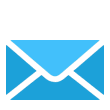Key Benefits of MailChannels Outbound Spam Filter
Improved Email Deliverability and Increased Security
It automatically prevents outbound spam and detects compromised email accounts, hacked servers, and exploited WordPress scripts originating spam. It then sends out a notification to you listing the compromised users and scripts. This helps you secure compromised scripts and users. This, in turn, prevents your IPs from getting blacklisted, improves IP reputation, and helps deliver your emails to recipients’ inboxes instead of being marked as spam.
No More IP Blacklisting or Email Problems
IP blacklists like Spamhaus can wreak havoc on your ability to deliver email reliably when compromised user accounts and applications such as WordPress start sending out spam. MailChannels identifies these compromised accounts and scripts, scrubs spam originated from them and notifies of the event. This helps prevent IP blacklisting and increases email deliverability.
World Class Spam and Phishing Detection Technology
MailChannels Outbound Filtering directs SMTP traffic through a series of analysis and filtering steps to identify the responsible sender, analyze message content, assess sender behavior, and then apply an appropriate rate-limiting or blocking policy. Similar email is then grouped into pools for sending through IP addresses that are optimized for that type of traffic. Finally, responses from email receivers are automatically categorized to provide feedback that helps identify abuse and improve delivery.
Compromised Account Detection
MailChannels Outbound Filtering uses sophisticated algorithms and machine learning approaches to spot spam-like trends in the stream of outgoing email coming from your servers and applications. Additionally, MailChannels pinpoints the sending entity (whether it be a user, application, or server). When a flow of email traffic begins to look suspiciously “spammy,” MailChannels shuts it down and generates an informative notification that you can process either via an API webhook, or a human-readable email message to take action against the spammer.
Notifications
When MailChannels identifies a spammer within your network, it sends you a notification so that you can proactively remove the spammer - for example, by disabling a user account or a WordPress plugin that has been compromised. Notifications are sent either via human-readable email or using a webhook, which enables you to shut down compromised accounts in seconds.
Digital Signature Analysis
MailChannels uses digital signature technology, checking the content of each email message against a real-time updated database of known spam signatures. A sudden uptick of spam messages identified in this way may trigger rate limiting or blocking of a sender.
Behavior Analysis
MailChannels tracks dozens of minute-by-minute statistics about each email sender. Unusual trends in message volume, suspicious content, recipient validation failures, and other statistical signals enable identification of spammers. It analyzes responses from email receivers to gauge whether receivers like the email being sent by your users, applications, and scripts. Based on this feedback, spammers can be identified even before other signals indicate a problem.
RBL and IP Reputation Analysis
MailChannels consults many external databases such as domain and IP reputation services to identify email messages relating to known spammers.
Multi-Password Support
MailChannels lets you create multiple passwords for SMTP authentication with the service. You can use a different password with each of your servers and retire old passwords with a single click if you need to shut down access because of a compromise or breach.
Multi-User Support
MailChannels lets you create unlimited web console logins for your staff. Select between regular and administrator access levels to provide appropriate access to technical staff and administrative staff.
Log Search
MailChannels logs every email delivery attempt made by your users, showing you what happened in case there’s a problem. Search through months’ of logs in seconds via an intuitive web interface to quickly answer questions about email delivery.
Insights
MailChannels provides easy-to-understand non-delivery reports (NDRs) when an email is rejected, helping users resolve their own delivery challenges. A link provided in each NDR takes the user to an “Insights” page where they review all of the email sent from their address. Insights reduces the amount of work you have to do as a service provider by helping users help themselves instead of calling your support desk.
100% Cloud-Based for Easy Setup and Zero Maintenance
As a cloud-based service, Outbound Filtering requires no hardware or software to install and maintain. You can use Outbound Filtering with any mail server or email service that supports SMTP authentication, including Exim, Postfix, G Suite, Office 365, Open-Xchange, Microsoft Exchange, SmarterMail, SendMail, IceWarp, and more! It also integrates with common hosting panels including WHMCS, cPanel, and Plesk.